Gate Sentry Guest Pass System
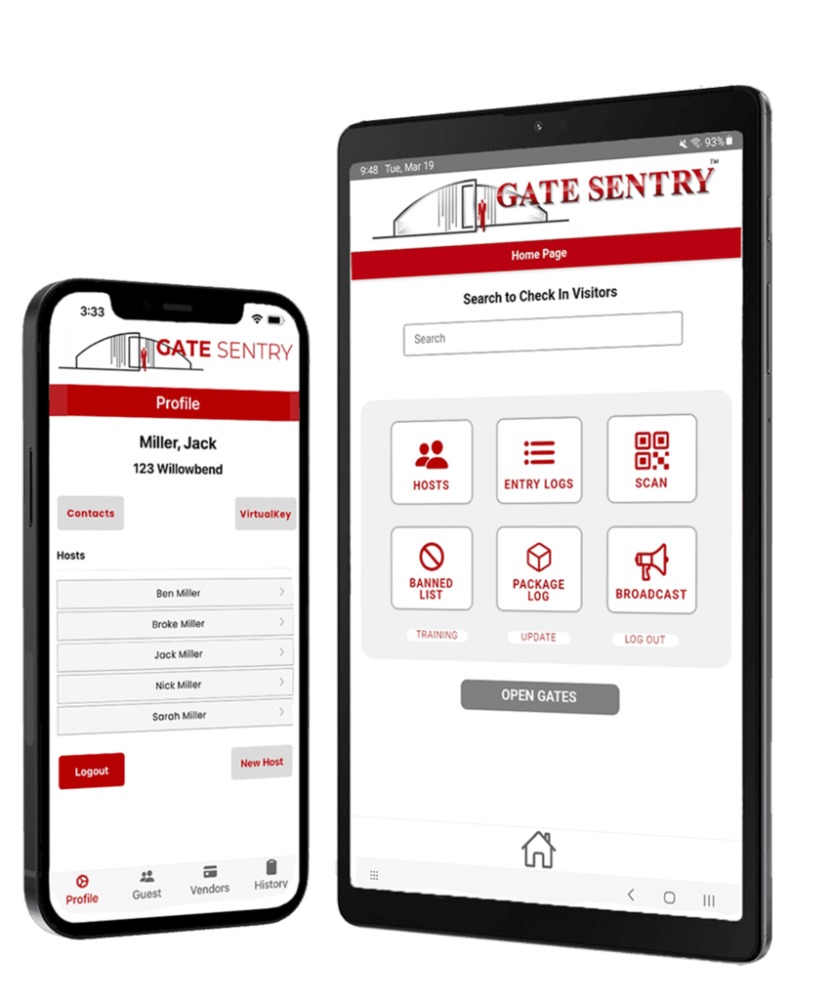 Quick start guide - page one is mobile app; page two is web portal
Quick start guide - page one is mobile app; page two is web portalThanks to all property owners who have already created and set up individual household accounts.
If you have not set up your account and need your access code, please contact CTA Gate Sentry project manager, Jody Jackett at [email protected].
Accounts can be created by downloading the Gate Sentry mobile app through your smartphone's play store, or by accessing the Gate Sentry web portal.
Gate Sentry Update (June 16, 2024):
Guest Pass System Continues to Improve Community Visitor Experiences as more and more residents are using the Gate Sentry System. CTA board members have been sharing some good questions from users and CTA will continue to provide information as we hear of more questions. The regional manager for Gate Sentry provided the following answers to the CTA Gate Sentry project manager:
- Data Encryption/Protection from Hackers: Some residents have expressed concerns as to the security of information that is uploaded to Gate Sentry via its app or web-based portal. Gate Sentry’s encryption services are provided by Amazon Web Services (AWS), the number one ranked storage company in the world. Data is encrypted both in transit and in storage. The link to Gate Sentry's privacy policy is posted at the bottom of this page.
- Who Has Access to Your Gate Sentry Data: Southern Protection Agency (SPA) is CTA’s security contractor and their employees are licensed through SPA to access the information at the gatehouse. CTA’s project manager has been authorized by CTA to access account information for the purpose of helping residents with program questions. Gate Sentry, the creator of the database, has access to the contents ONLY if given permission by the CTA project manager in order to provide product support (which is available 24/7).
- Driver License Information for Guests: Gate Sentry does not “scan” your visitors’ driver license information; it merely takes a photo of the front, so each visitor’s photo is stored as part of their profile for ease of identification. Having this image on file means your visitors only have to show a driver license once instead of every time they come through the visitor gate. Please note: if your guest does not wish to have an image of their driver license added to their visitor profile in Gate Sentry, they can simply inform the gatehouse staff member, who will instead continue to require the license to be displayed each time they enter Carolina Trace.
- Gate Sentry Provides Peace of Mind by allowing you to set passcodes for guest access or block individuals from visits. The Gate Sentry account holder controls this information, which is updated in real time and will appear on the gatehouse tablets. In the event of failure of telephone, power or internet at the gatehouse, the gatehouse staff will still be able to access visitor pass information downloaded to the gatehouse tablets before the outage.
CTA appreciates those who are using Gate Sentry instead of calling, emailing or visiting the gatehouse with your pass requests which helps to reduce lines and congestion at the main entrance. Questions or tutorials on using Gate Sentry can be set up by contacting the CTA Gate Sentry project manager, Jody Jackett at [email protected].
GATE SENTRY FAQs (if your question is not answered here, please contact the project manager (listed above).
GATE SENTRY PRIVACY POLICY
Pages
- Home
- Community Announcements
- News
- POAs - Contact Info
- Carolina Trace Community Map
- Welcome to Carolina Trace
- About CTA
- About Carolina Trace
- Community Amenities
- Community Activities
- CERT
- CERT Hurricane Season Preparedness
- Gardening
- Lake Trace Recreation
- TUFF (Fishing)
- Trash Busters
- Historic Cemeteries
- Lake Trace Recreation
- Security & Safety
- CTA Security & Safety Info
- Security & Safety Contact Form
- Community Watch Info (LCSO)
- Gate Sentry Guest Pass System
- Traceway Roads & Maintenance
- CTA TRAM Info
- CTA Governance
- CTA Officers
- Property Owner Associations (POAs)
- CTA Committees
- CTA Minutes and Documents
- CTA Documents
- CTA Board Meeting Minutes
- CTA Annual Reports
- Contacts
- CTA Inquiry Form
- POA Inquiries
- CTA Calendar
- Community Candids
- Links

